First time user need to download the Atome app first. Register and verify in order to make your first buy now pay later payment.
Download Atome
Step 1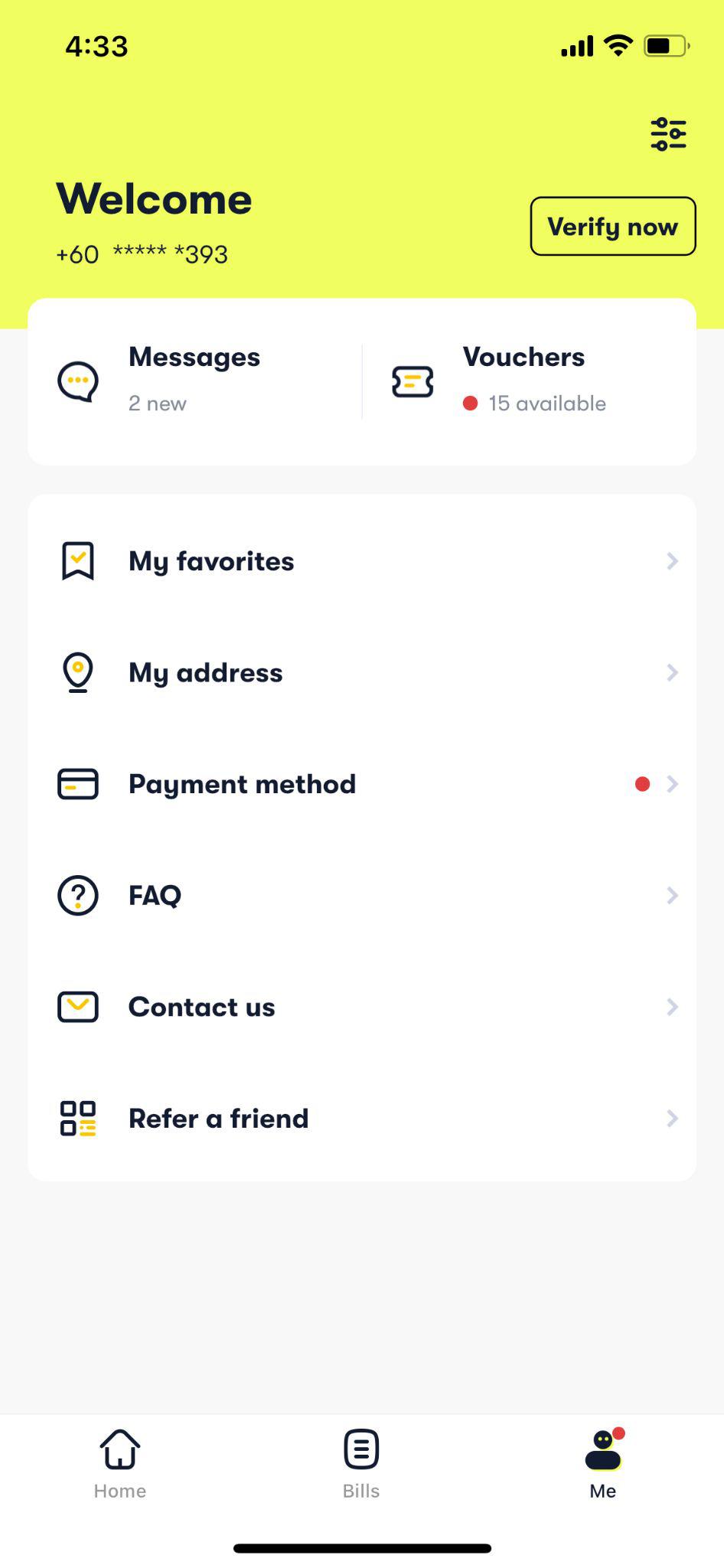
Click “Verify Now” |
Step 2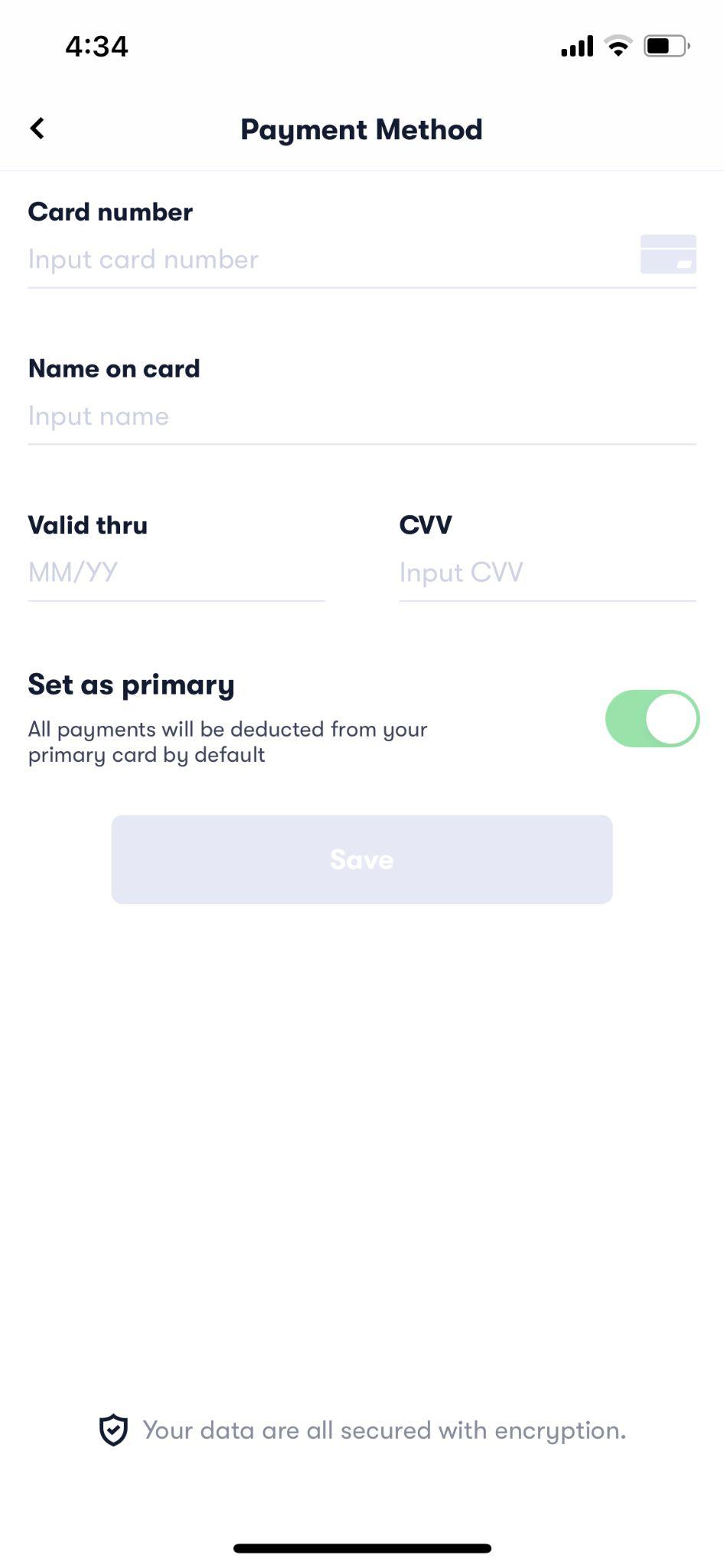
Input card details |
Step 3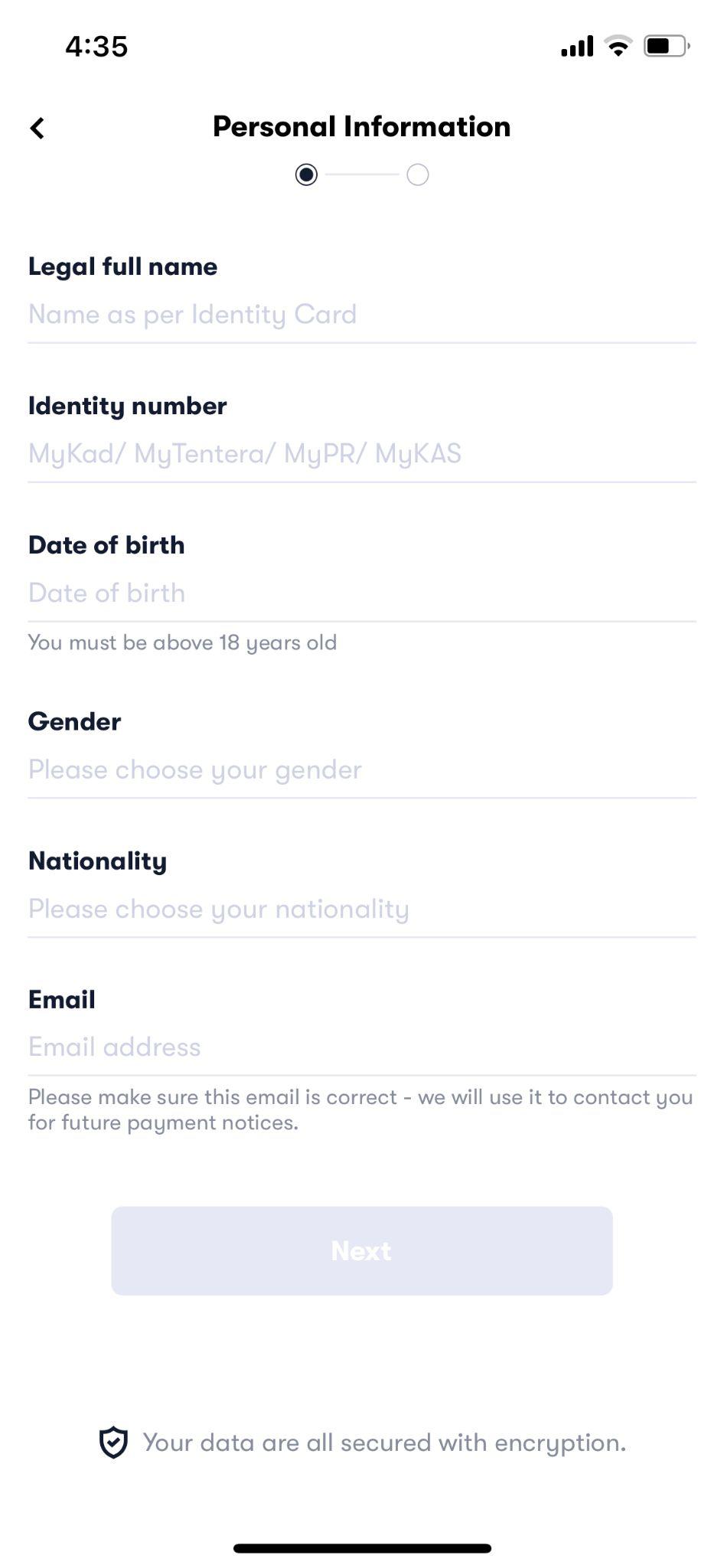
Input basic details |
Step 4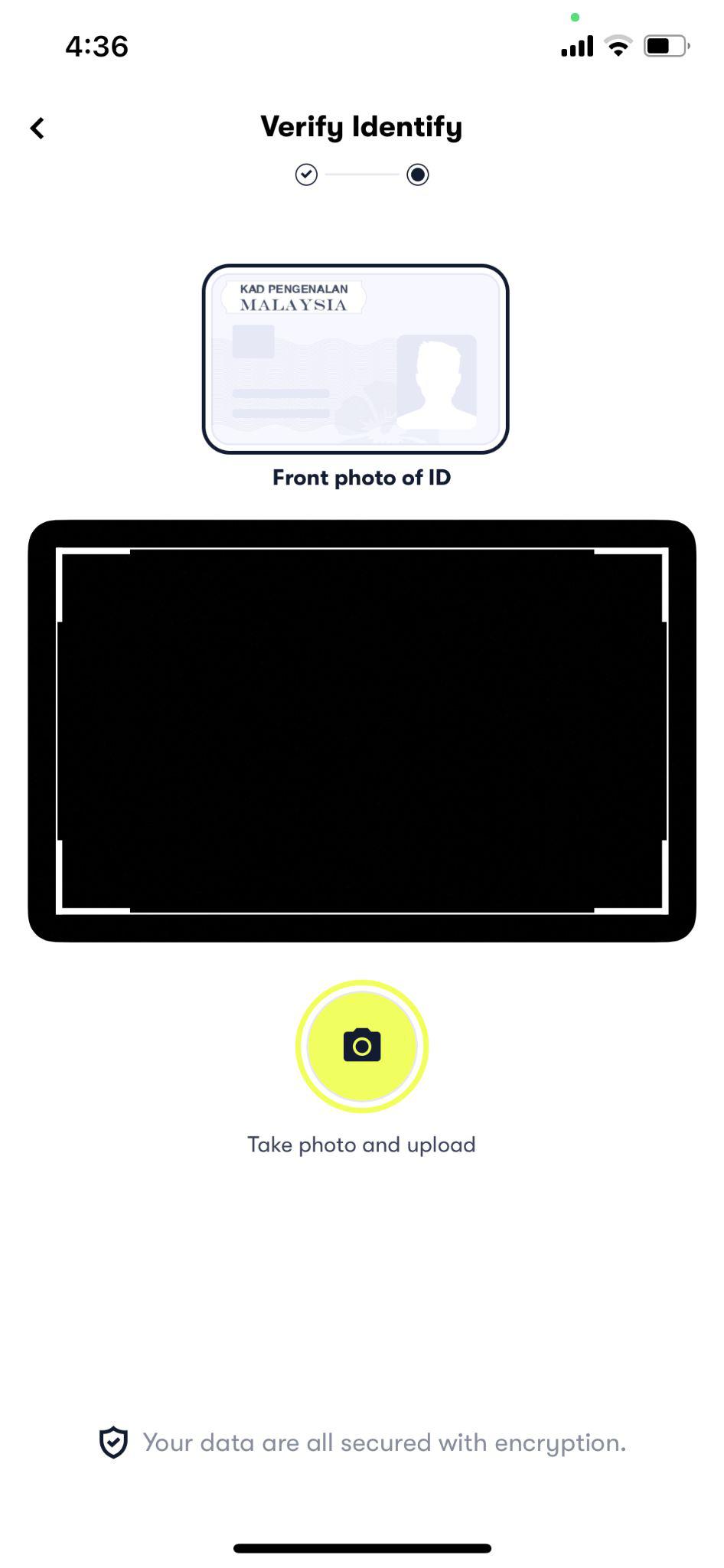
Take a picture of IC |
Online Checkout Flow - Desktop
Step 1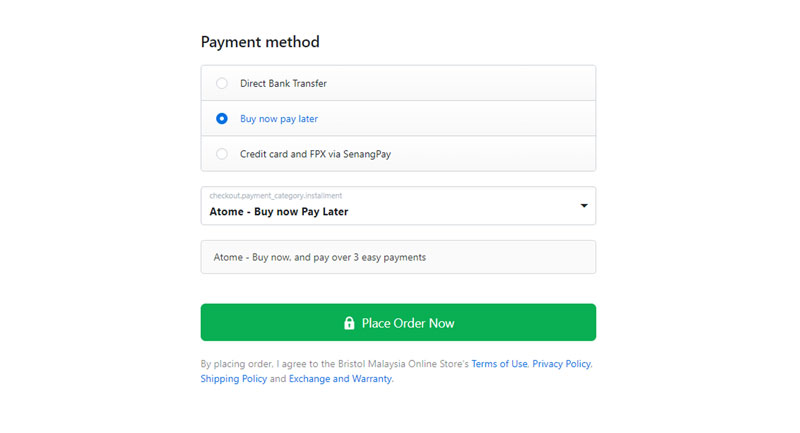
Select Atome as checkout option |
Step 2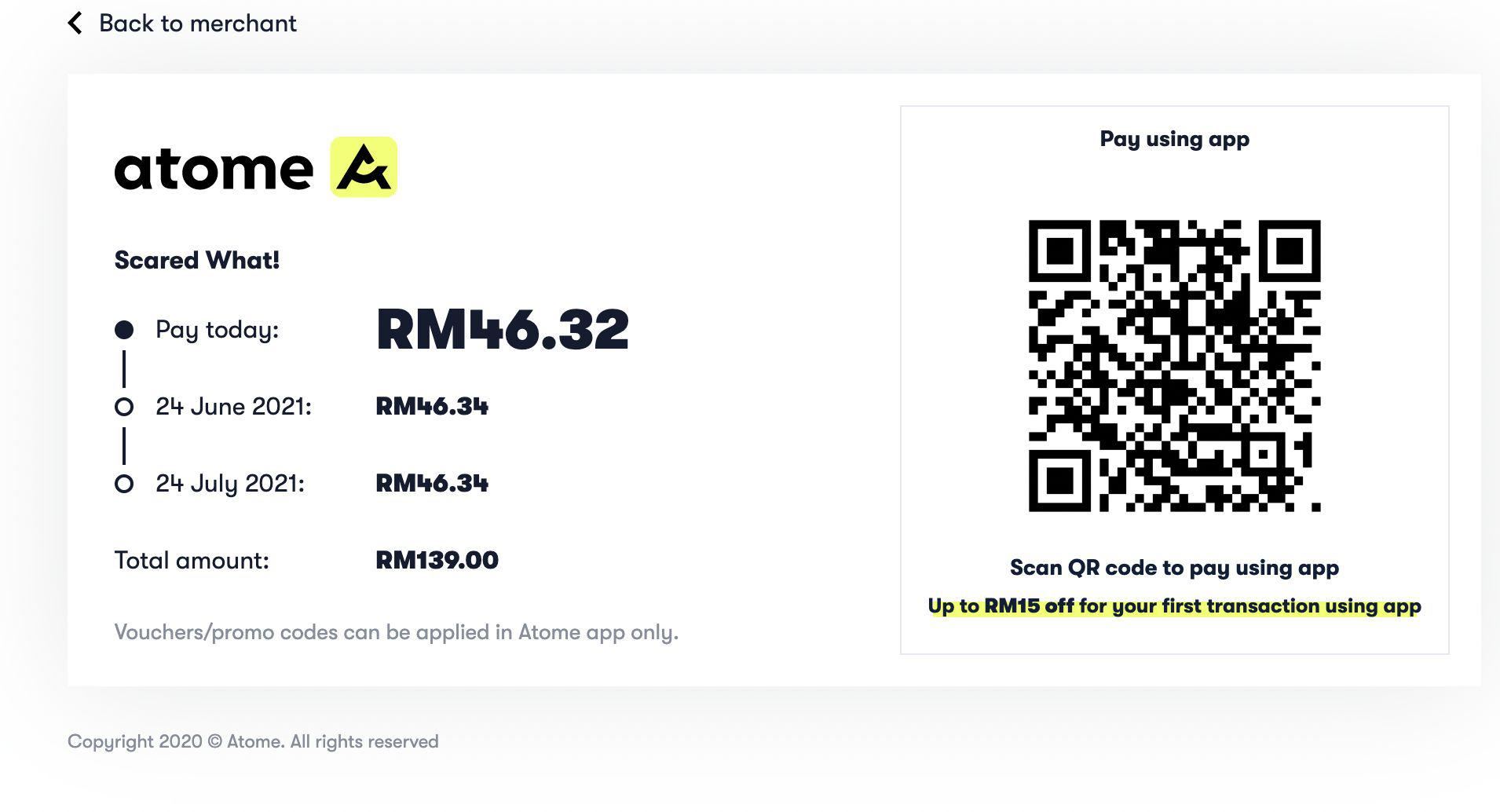
Unique QR code based on the basket/cart amount |
Step 3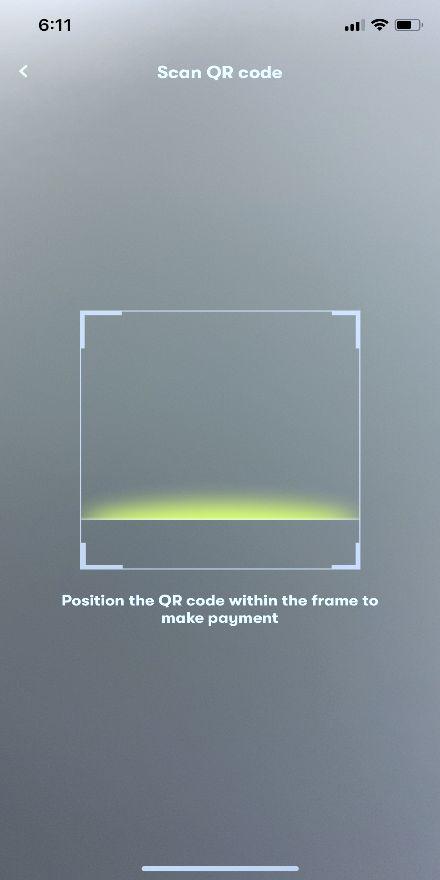
Scan the QR code with mobile phone to proceed in app. |
Step 4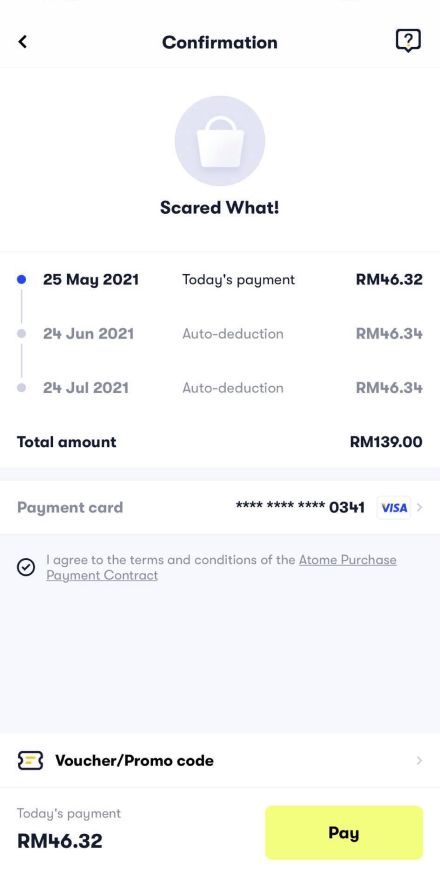
Confirm the payment similar to offline method. |
Online Checkout Flow - Mobile
Step 1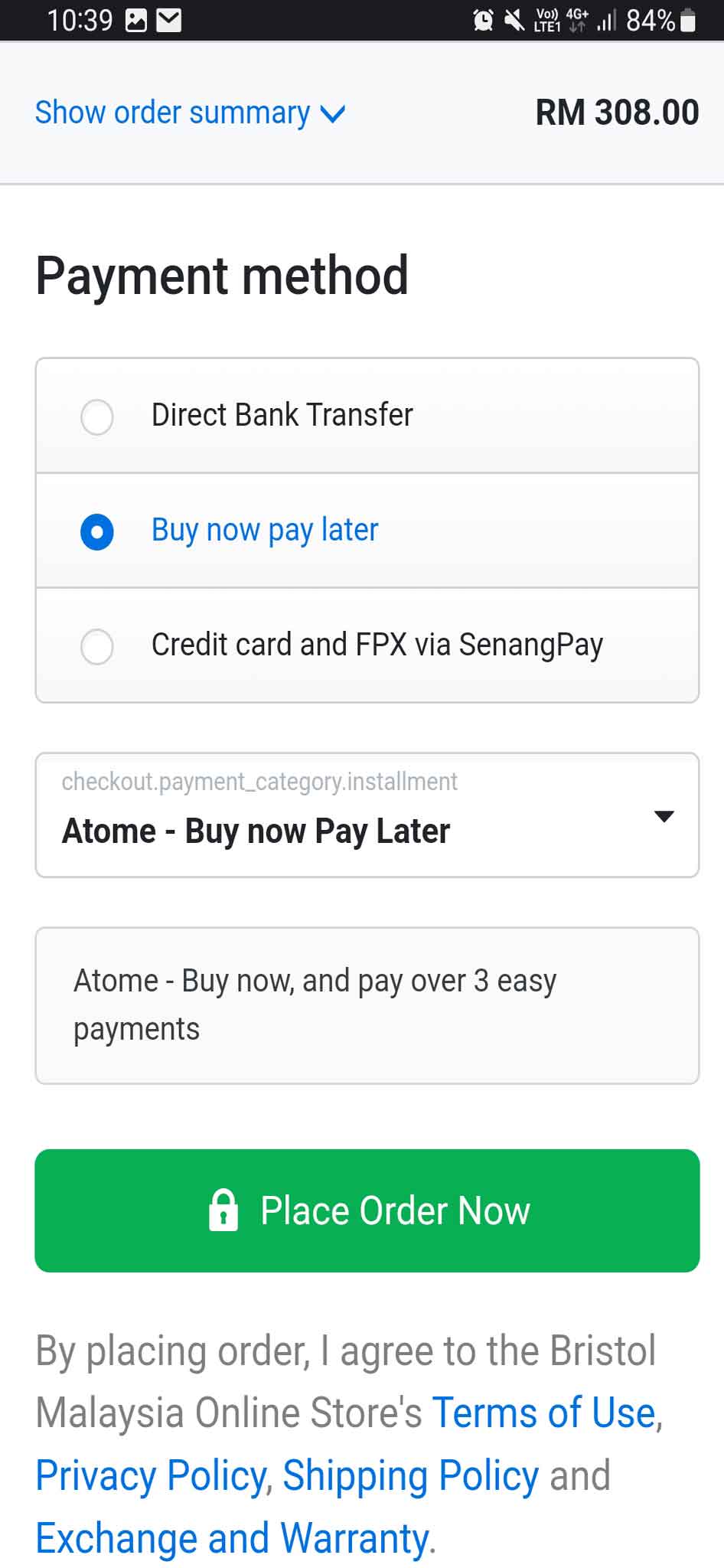
Select Atome as checkout option |
Step 2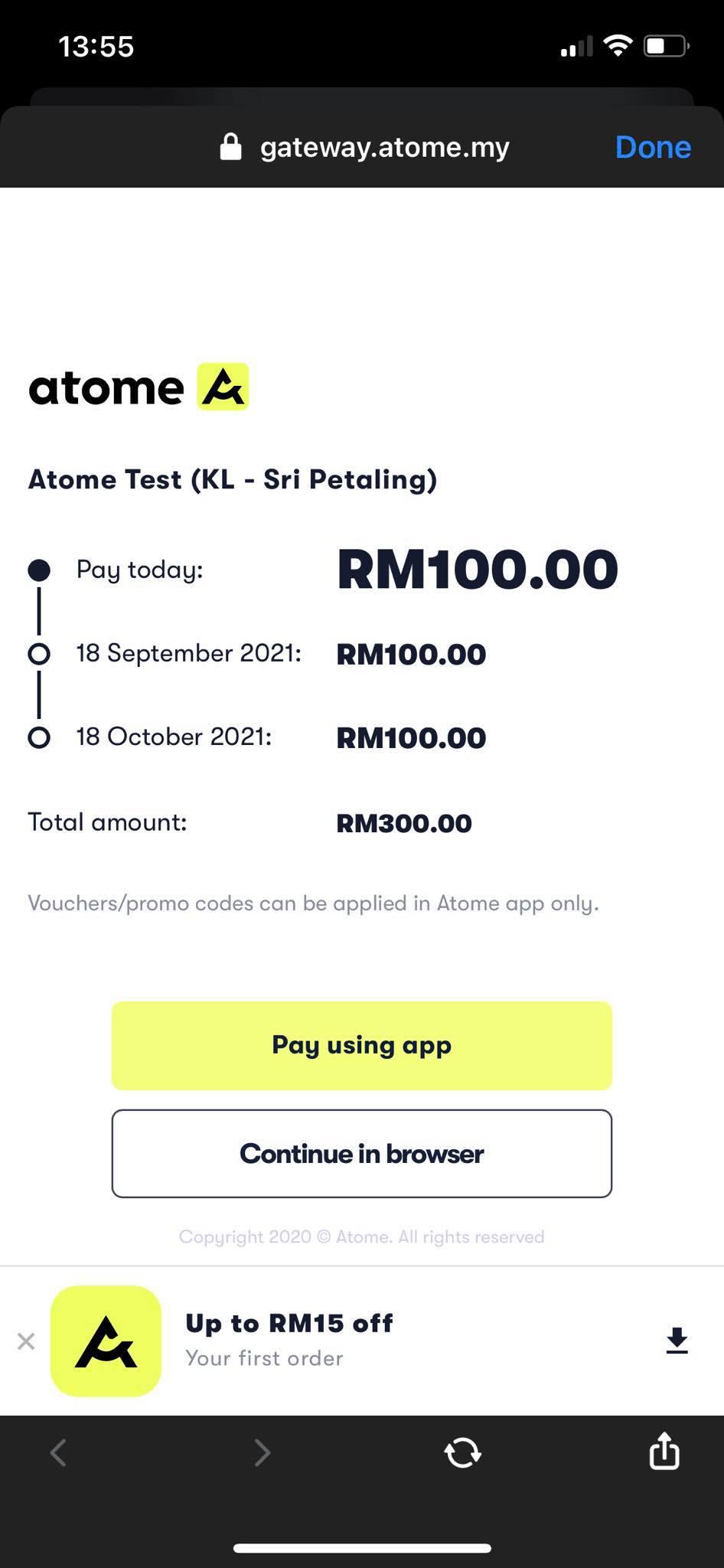
Click "Pay using app" |
Step 3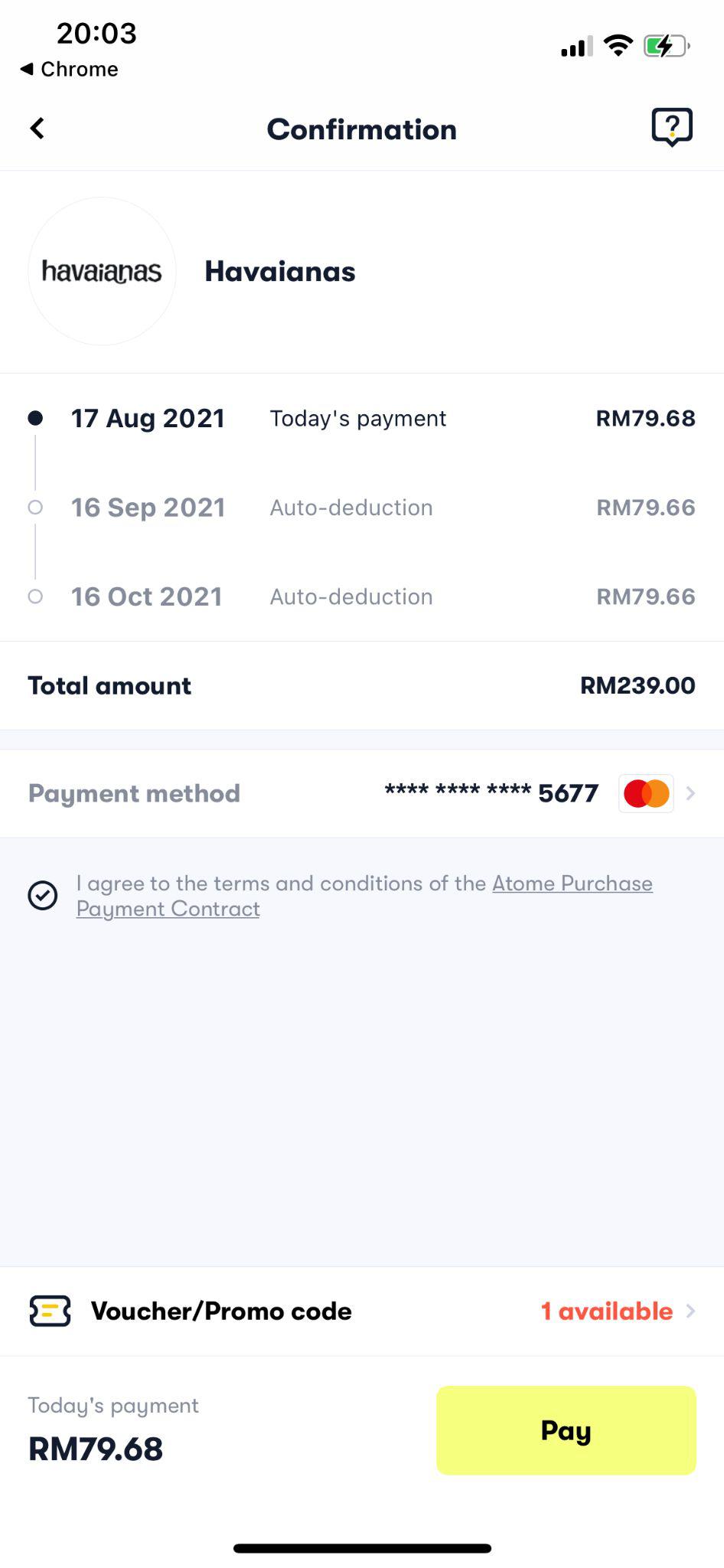
Confirms the payment in confirmation page |
